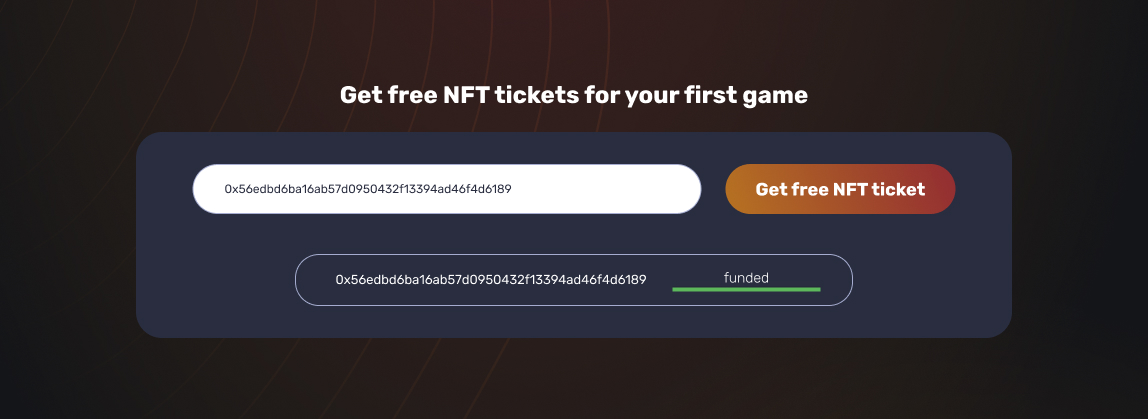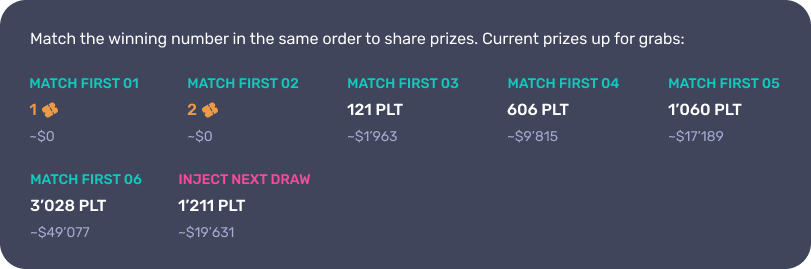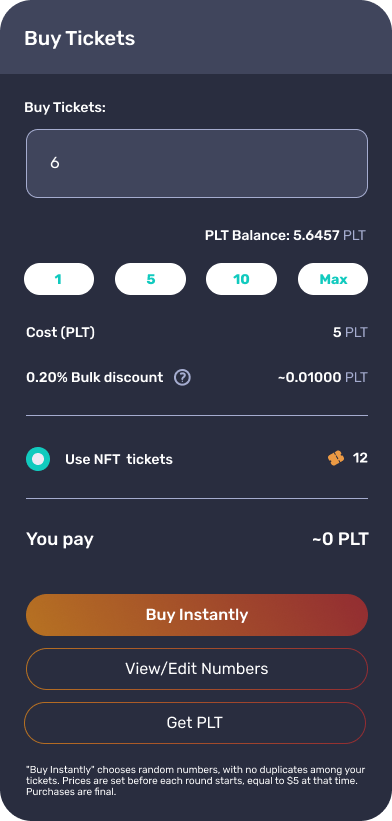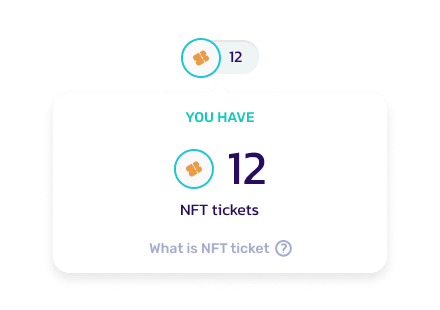What is the PLT lotto NFT ticket?
NFT stands for “non-fungible token”. This is a unique token that gives the owner the right to exclusive use. An NFT PLT Lotto ticket associates exclusively with its owner and guarantees that only they can receive any winnings it produces. It’s a reliable guarantee for players, and we care about the safety and convenience of our customers. To play with NFT ticket you need to connect your crypto wallet that supports NFT (MetaMask or Trust Wallet).
For your first game you can receive free NFT ticket to play:
On main screen press “Connect Wallet” button
Check your wallet address that will be automatically displayed and press "Get free NFT tiket" button.
You must have at least 0.1 BNB on your wallet for the last 2 hours to get free NFT ticket.
Note: In this case, you need to wait a bit. Our gift may be slightly delayed due to network congestion or other reasons. Please try to register again later. If the problem occurs again, please contact our Support.
How to win NFT ticket?
Second option is to win NFT tickets. You need to “Match first 1” or “Match first 2” prize pools.
How to use NFT to play?
Users can use NFT tickets for next rounds to participate the lottery. 1 ticket = 1 NFT
Connect your MetaMask or Trust Wallet to PLT lotto
Click the "Buy ticket" button
Click the “Enable” button to give permission to make a transaction with NFT and PLT tokens. Don’t freak out there will be two transactions one for the NFT contract and one for the lottery contract
Now you have a "Buy Instantly" button. Specify the number of tickets, and pay with NFT. If you don’t have enough NFT tickets in your wallet, payment can be made with PLT tokens. It is worth saying that the transaction time also depends on the network load. Play and win!
How I can see amount of NFT tickets?
To check the exact number of available NFT tickets in your wallet you can use our website PLT lotto - it is indicated in the upper right corner.
NFT tickets can be also displayed in MetaMask mobile app:
Open MetaMask app
Switch to the NFT tab (next to the Tokens tab)
Click on "Import NFT" button
Enter the "Contract address" and the "ID number"
Click the “Import” button and NFT ticket will appear in your MetaMask Mobile wallet.
Contract address:
0x728b8500f88Fb9239e9746871CE6A6430B7d0EBe
ID number:
1
Last updated